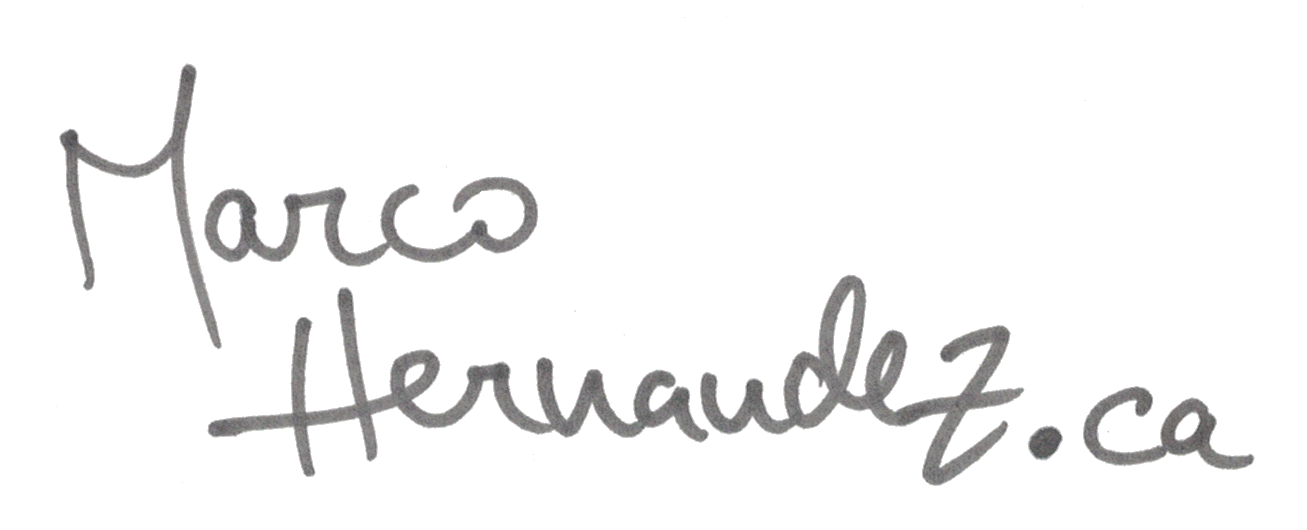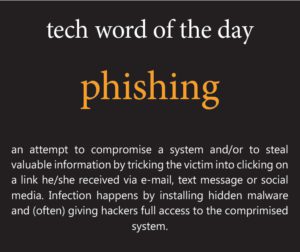I teach a WordPress (WP) course at Mohawk College and I love every minute of it! This week we covered WordPress backup, and I wanted to write some quick takeaways that I believe apply to sites any size and purpose:
1) Backup, backup, backup! Everything digital should (must?) be backed up – as an IT guy for many, many moons now, I have seen way too many grown adults literally crying over lost data, and WordPress websites are no exception.
2) I always recommend checking with your hosting provider if your plan includes backup. Solutions like Managed WordPress have daily backups built-in, just ask. If backup is not included and the provider wants an absurd monthly fee, just do your own using plugins like UpdraftPlus, which works really well.
3) Speaking of UpdraftPlus, this is one of the easiest plugins you can use to back up your WP site. Updraft is a great plugin, but there are many others:
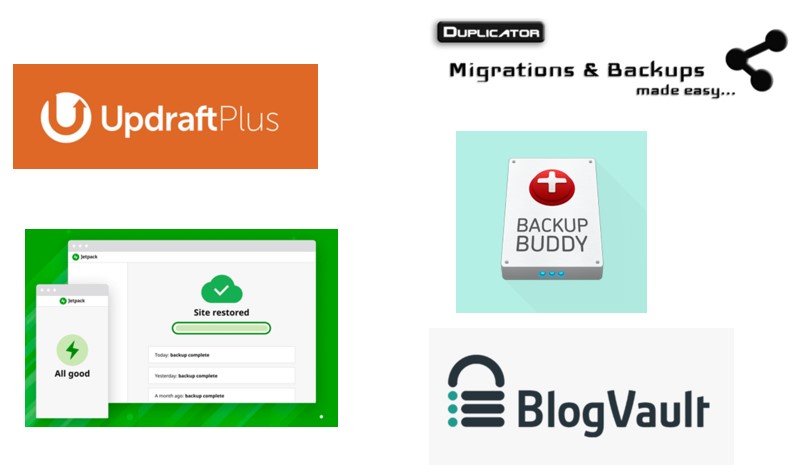
4) When using a WP backup plugin, I always recommend running a triple backup strategy: downloading a local copy you save in your hard drive, saving that local copy to an external hard drive and connecting a cloud service to the plugin like Google Drive, OneDrive or Dropbox for cloud backup. Also, run daily backups unless your site gets slight changes per month, in this case a weekly backup should be fine. You should also do the same for your computer’s data – trust cloud backup, they are very secure and reliable provided your account is also secure (strong passwords, 2FA, etc.)
5) WordPress websites are nothing more than a directory full of computer files, and those files must be backed up! Server errors, attacks, human errors, etc. can affect your website availability.
6) Smaller file sizes (photos) = smaller backup size, faster website. Backup is also critical to move to another hosting provider.
If you want to check the different WordPress backup plugins, visit the links below:
https://updraftplus.com/
https://jetpack.com/
https://ithemes.com/backupbuddy/
https://blogvault.net/
https://wordpress.org/plugins/duplicator/
Finally, this excellent post from isitwp.com compares the most popular plugins, including prices.